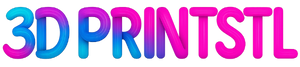How do I download the files after purchase?
After completing your purchase, you’ll receive an email with download links for your products. Links are also available on your customer account page. Files are provided in .zip or .rar formats and accompanied by instructions in .pdf or .txt documents. Ensure you have software installed to access .rar files.
Can I get a refund for my STL files?
Due to the nature of digital products, we do not provide refunds once a purchase is completed. Please review your order carefully before finalizing your transaction.
Do I need to provide all my real information when creating my account?
For digital products, you do not need to provide your real address. A valid email address is required to deliver your files securely. We respect your privacy and prioritize your confidentiality.
Are the files sliced? Which type of 3D printer are they compatible with?
Most files are pre-sliced for ease of printing, compatible with FDM (Fused Deposition Modeling) and SLA (Stereolithography) resin printers. Our files ensure a smooth experience and high-quality results regardless of printer type.
What should I do if I have trouble downloading a file?
If issues occur, try the following steps:
Confirm your purchase was successful.
Clear your browser cache or use a different browser.
Contact us via email for further assistance.
Can I sell 3D prints of the files I download?
If you have an active Pro Creator membership, you may sell physical prints of models during your subscription period. Selling, sharing, or redistributing the digital STL files themselves is strictly prohibited. Upon subscription cancellation, selling printed models is no longer permitted.
Where can I find my downloaded STL files?
Access your downloaded files anytime by visiting My Account > Downloads.
How do I open the STL files I’ve downloaded?
Files are provided in compressed (.rar) format. Use software like WinRAR or 7-Zip, both available for free, to extract and open your STL files.